With the rise of Microsoft Power Platform, companies are looking for ways to make the most of its features. Power Platform custom connectors are one of the most powerful ways to add additional functionality to your application. These custom connectors allow the app to interact with other services, such as Salesforce, Zendesk, or any other third-party service through APIs. This opens up endless possibilities to optimize user experience and increase user productivity by automating actions and tasks. In this article, we’ll explore how custom connectors are used in Power Platform and the many benefits they provide to businesses.
What is a custom connector?
A custom connector is a component of Microsoft’s Power Platform that allows an application to be integrated with a third-party service through its API. It can be used to interact with popular services like Salesforce, SharePoint, Dynamics 365, Zendesk, Slack, etc.
They role in the Power Platform is to enable users to build custom applications using the third-party services they work with every day. Custom connectors thus make it possible to extend the functionalities of Power Platform by adding third-party services directly in the applications. They also help automate recurring tasks, send notifications, collect data, store files, and more. This allows users to save time and automate tedious business processes.
Creating a custom connector can be useful for companies as it allows them to develop tailor-made solutions for their specific business environment. Custom connectors can provide more accurate insights into the data or services they are connected to, improving business efficiency and productivity. Additionally, by creating custom connectors, enterprises can leverage the Power Platform in innovative ways to improve their market competitiveness.
How to create a custom connector?
The different options to create a custom connector in Power Platform are:
- Create a custom connector from scratch by defining your own API
- Create a custom connector from an existing connector and customize it to meet your specific needs
- Use third-party solutions like the Apimatic platform to automatically generate your custom connector from your API documentation.
By using these different options, users can quickly create custom connectors that fit seamlessly into their business environment.
Here are the steps to create a custom connector in the Power Platform:
- Start by opening Power Automate, PowerApps, or Logic Apps Designer depending on which tool you’ll use to create your connector.
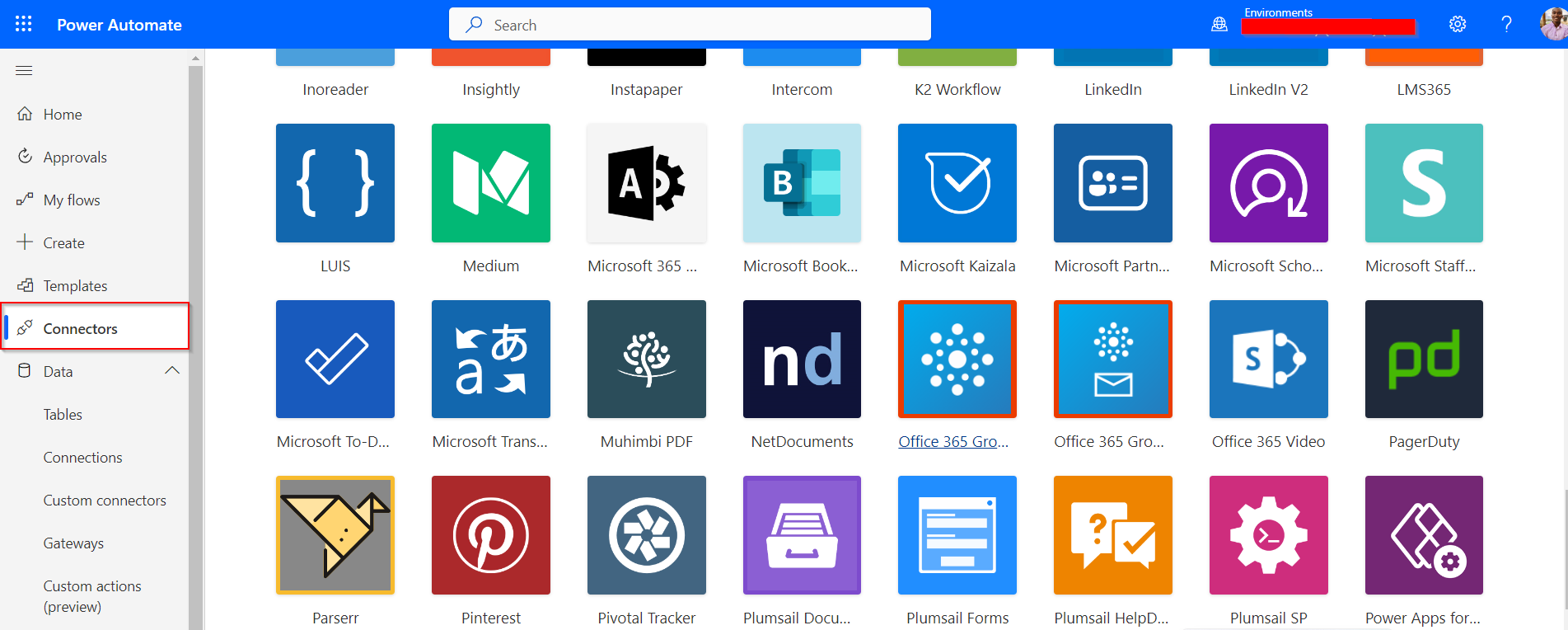
- Navigate to the Connectors section and click on “New Custom Connector”. For PowerApps, navigate to the Data tab and click on “Custom connectors”.
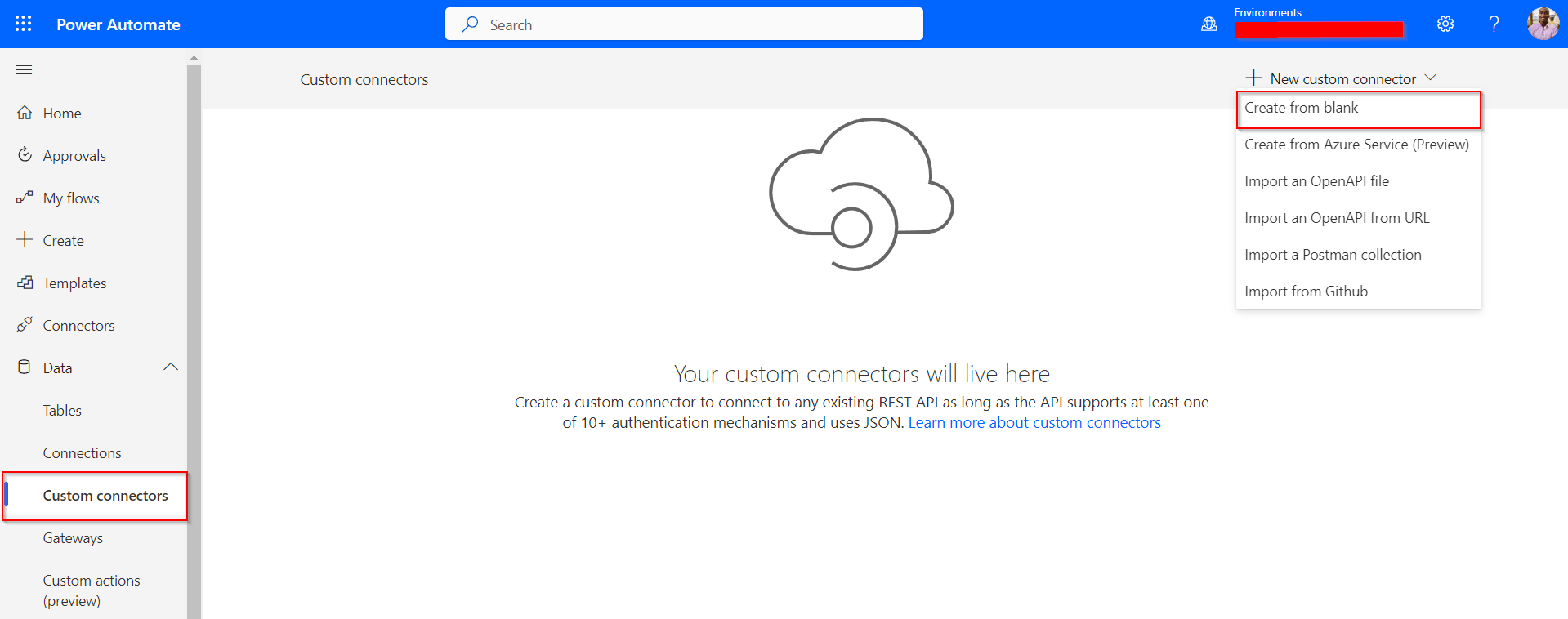
- Enter the name of your custom connector and, if possible, add a description.
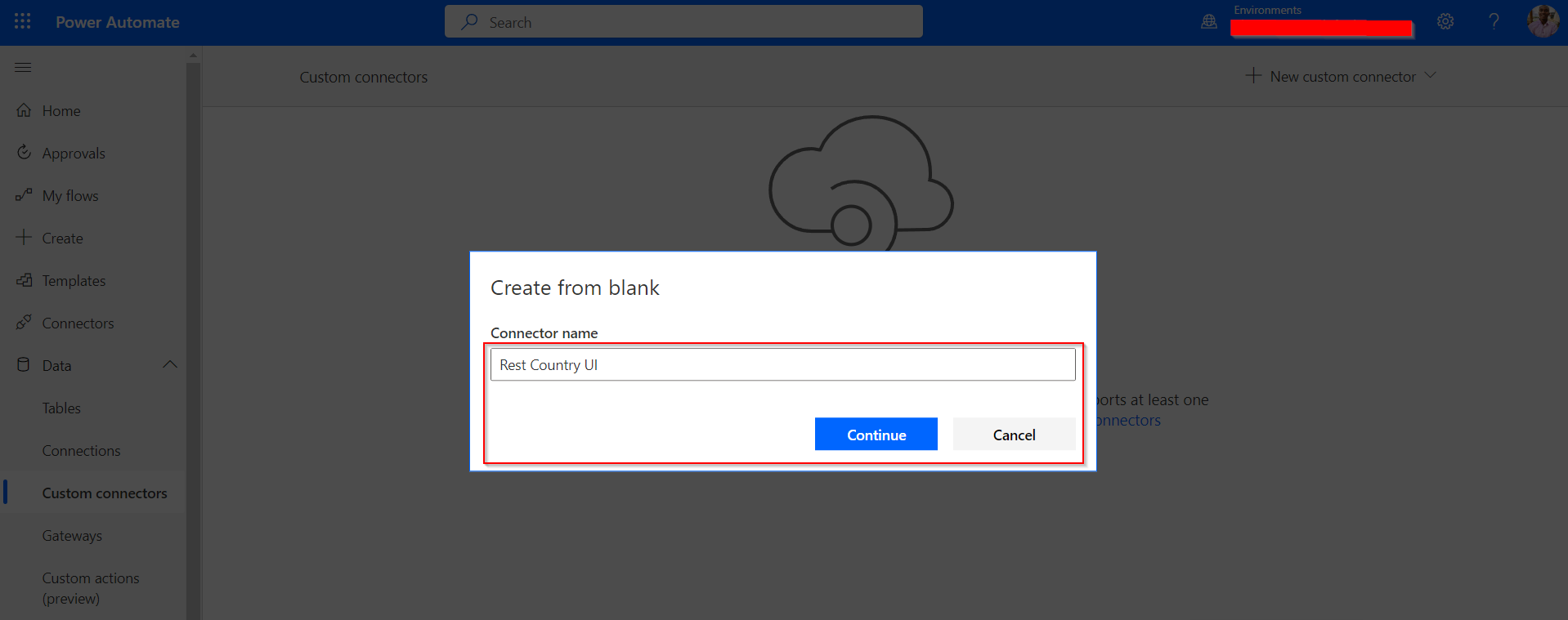
- Specify the API definition of your third-party service (Postman, Open API, or Swagger).
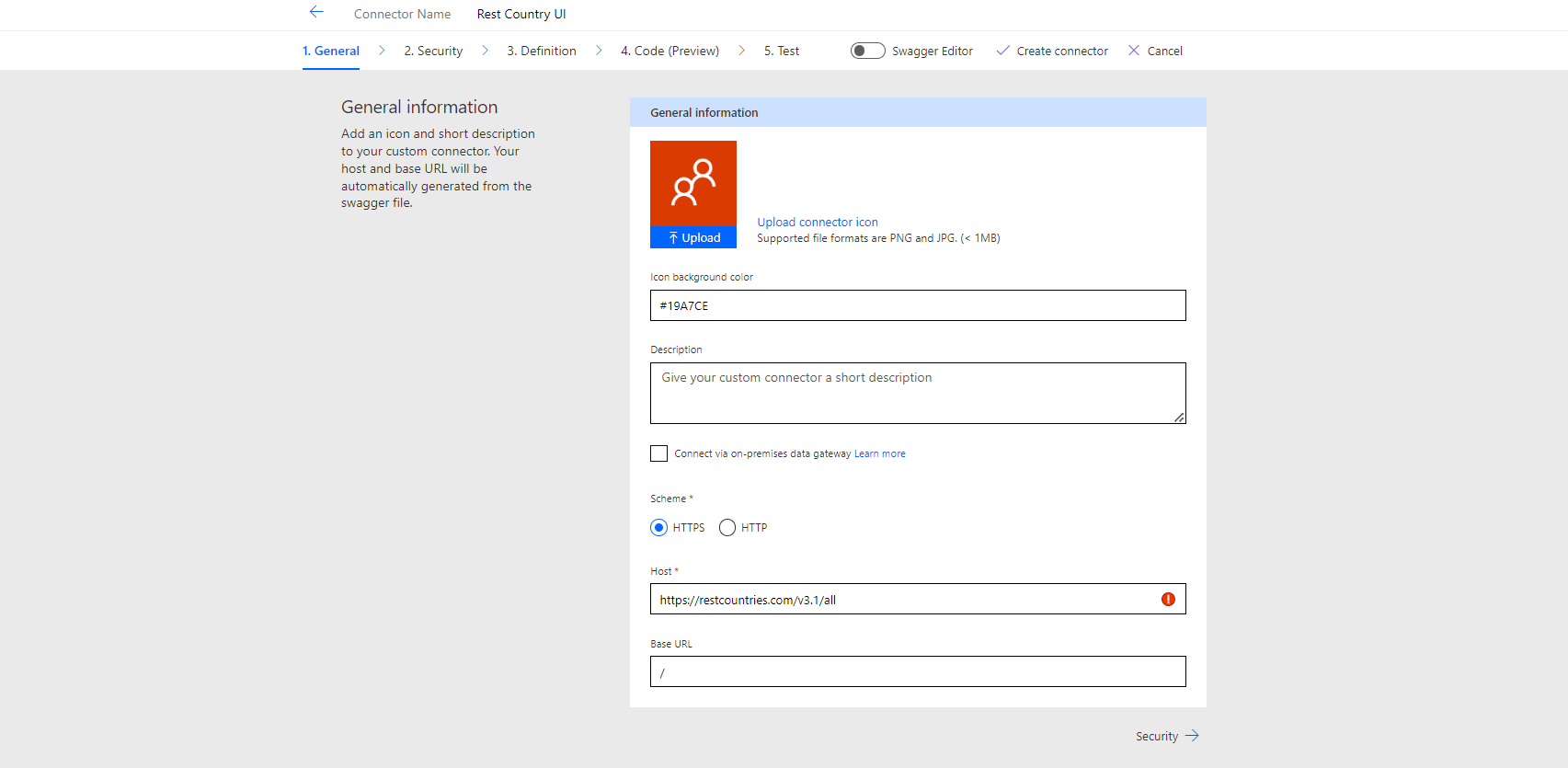
- Add how the Power Platform will connect with the service
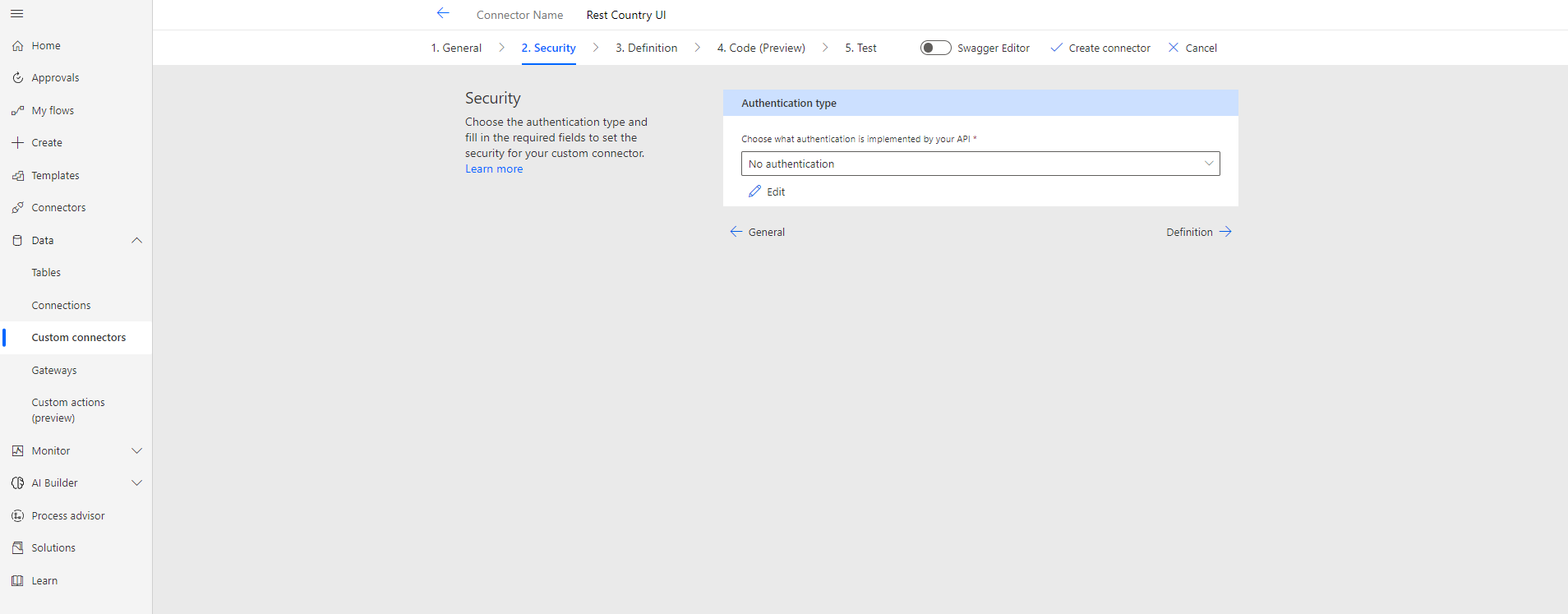
- Add actions that users can perform from their application, such as accessing a service to send emails, send a tweet, etc.
- Add an action for our connector
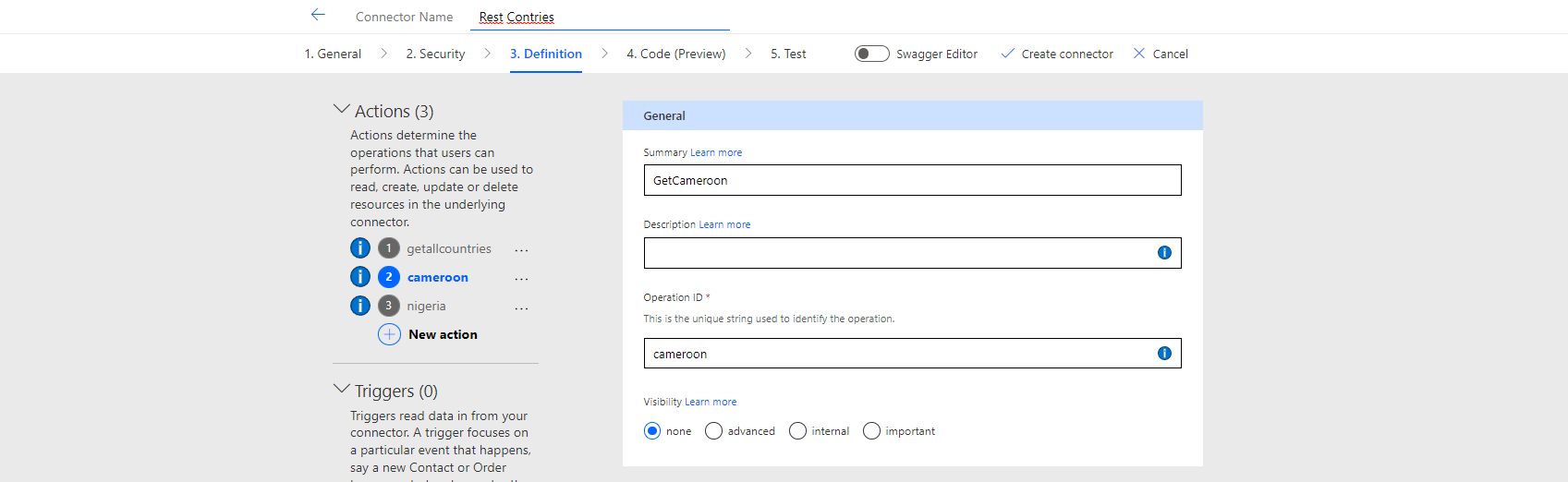
https://restcountries.com/v3.1/name/cameroon?fullText=true
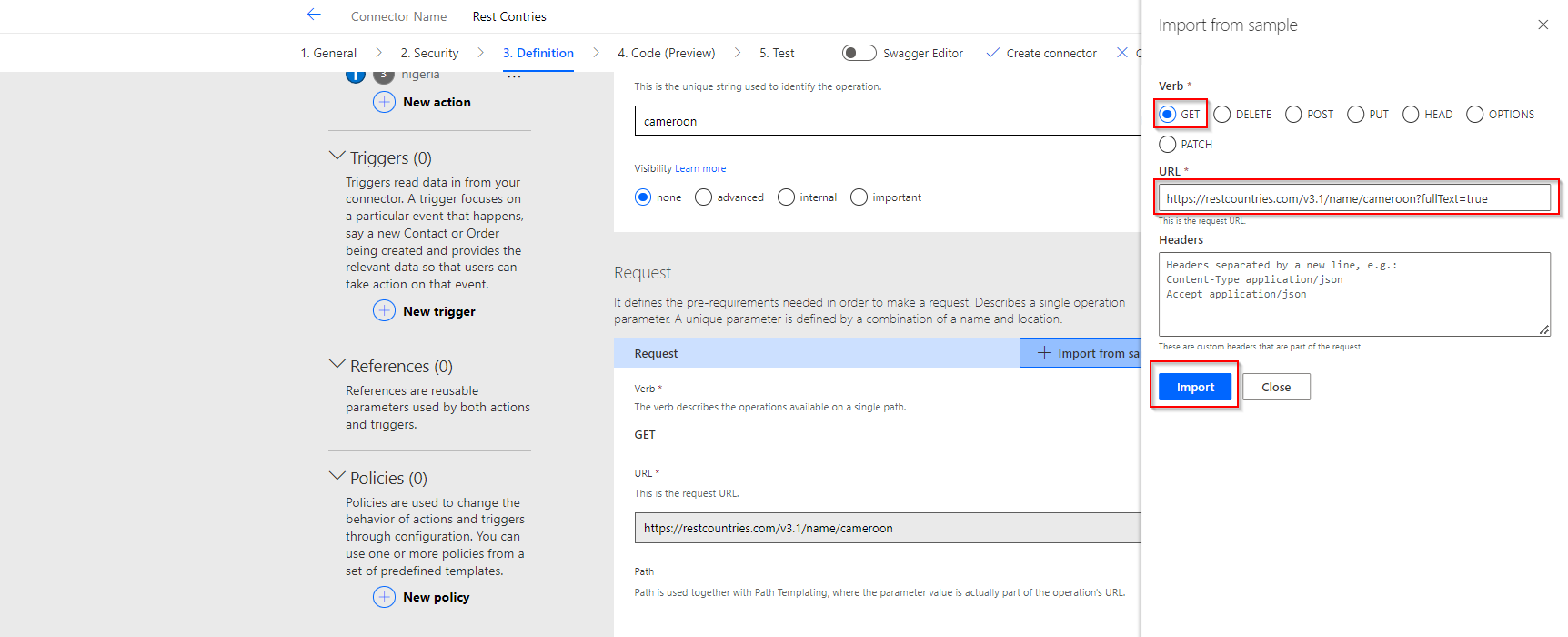
- Add an action for our connector
- Once created, you can test your custom connector and publish it so that other users can also benefit from it.
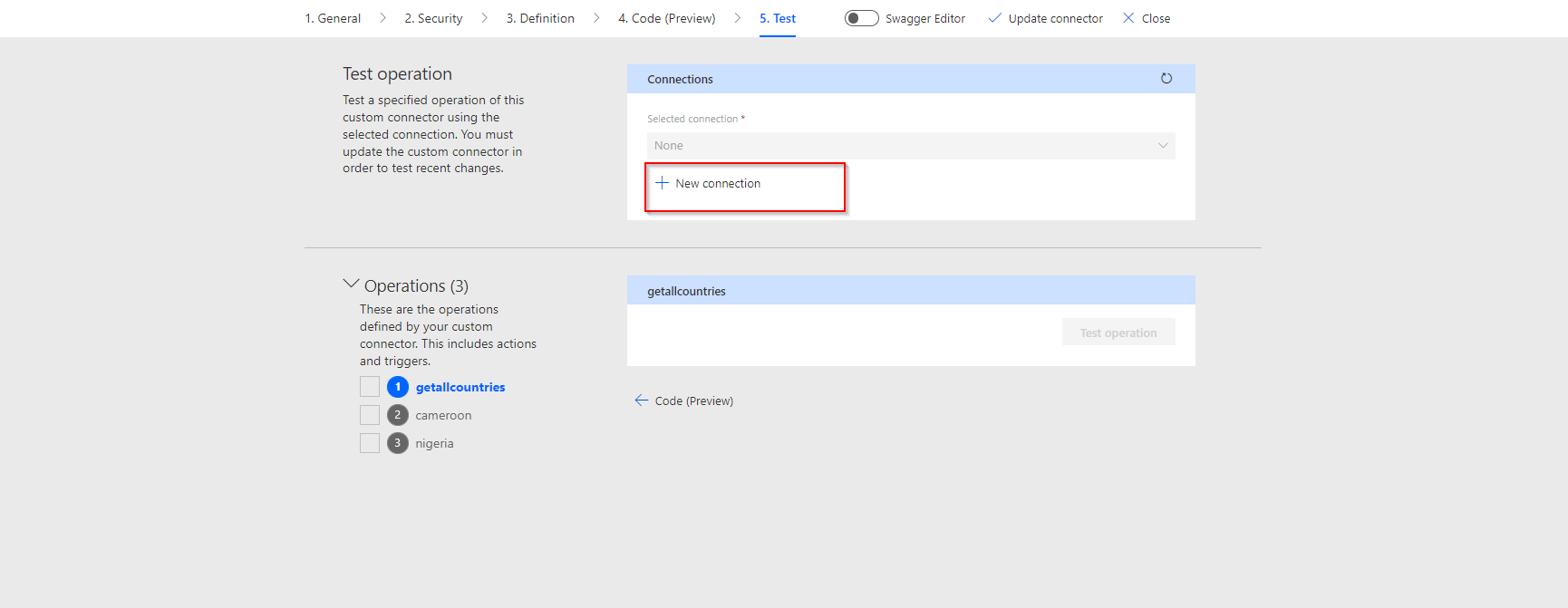
- Use the connector in Power Automate and all supported Power Platform entities
Benefits of using custom connectors
The benefits of using custom connectors in Power Platform are multiple. Here are some concrete examples of using them and the benefits they can bring:
- Integration of third-party services: Custom connectors allow users to integrate third-party services that are not available in classic connectors. For example, if a company uses a project management solution that is not integrated with Power Platform, they can create a custom connector to link the project management system and Power Platform applications. This allows better visibility of projects and more effective collaboration between different teams.
- Task automation: Custom connectors allow you to automate specific tasks. For example, a user can create a custom connector to automate sending reminder emails to customers who have outstanding invoices.
- Application customization: Custom connectors allow users to further customize their applications. For example, a user can create a them to retrieve data from a third-party app and display it in a PowerApps app. This enables better automation of business processes and more efficient use of data.
- Reduced development costs: By creating custom connectors, users can reduce development costs by avoiding creating new applications from scratch. Instead, they can add functionality to existing applications using custom connectors.
In sum, custom connectors bring many benefits to Power Platform users by allowing them to integrate third-party services, automate tasks, further customize their applications, and reduce development costs.
In conclusion, they are a valuable tool for Power Platform users as they allow them to further customize their applications, integrate third-party services, and automate specific tasks. With these additional features, users can improve efficiency and productivity while reducing development costs. They are therefore a concrete example of the added value that personification can bring to technological tools and their use within companies.
Read our article on integrating DocuSign with the Power Platform.