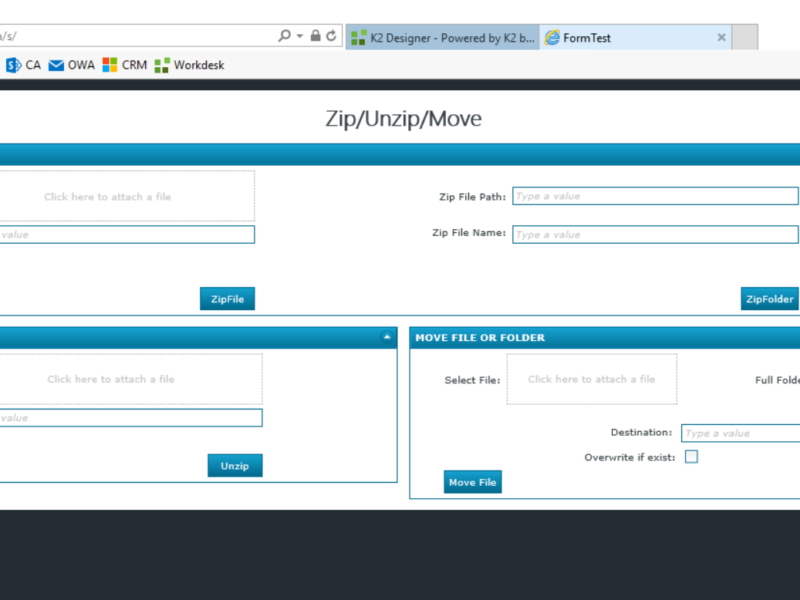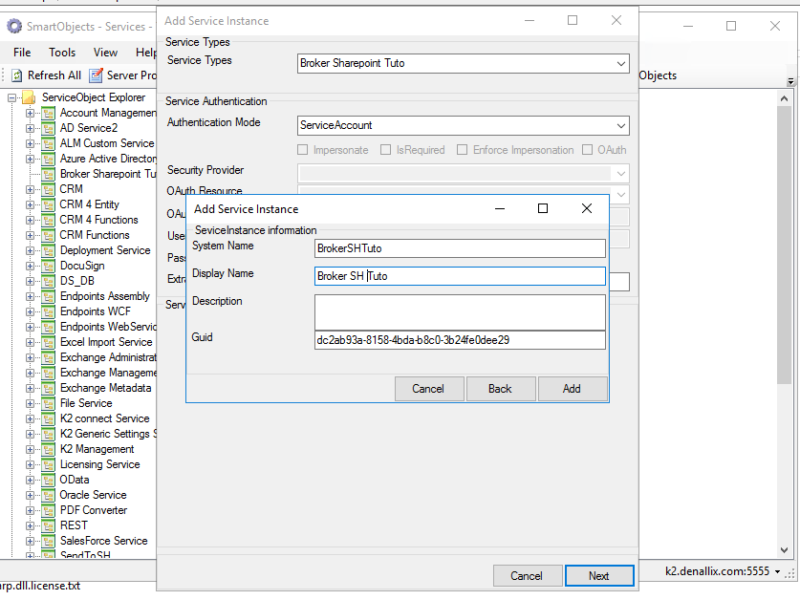Word document: copy a document into another one
In this article we will present a broker we have developed. This service allows us to copy the entire content of a word document and place it within a specific content control of another word document.
Word content control: Replace its content by another word content control
We will see how to replace the content of a content control of a word document from its K2 application. Let us consider that we have two word documents (D1 and D2). Each document have a content control C1 and C2 respectively. Here we will see how to replace the content of C1 by the content of C2 while maintaining the style. Indeed, the integration of a service that would do this is interesting.
Read more
Broker: merge two word documents on K2
Merging two word documents via the K2 application is an interesting feature. Indeed, the integration of a service that merges two word documents by generating another document is very interesting 🙂☝.
We present you a solution among one of the solutions developed in other articles on the same subject.
Use a Service Broker that uploads files to OneDrive
Do you want to send files to OneDrive from your K2 application? So, this article will show you how to do it, something simple 🙂
In this article, we will use OneDrive Online, please foudn below the different steps to play with OneDrive file in your K2 app.
Zip, unzip and move your files and folders using a service broker
Zip, unzip and move your files and folders
Download and Install a Service Broker that Uploads a File to SharePoint
Want to add the feature that allows you to send files to SharePoint from your K2 App? If YES you are in the right place !!! 😉
To carry out this task, we will install a new Broker. This Broker will allow us to send a file on SharePoint by specifying: The URL of the site, The library, The path (or directly uploder the file from our PC). In the following of this tutorial, we will summarize the different steps to install and use this broker. Read more