We have already had at least once an “Advanced SmartObject” whose method was changed from “List” to “Execute” without it being known neither why and even less how to fix it 🤔. In order to have clear ideas on this subject, read untill the end of the article .
- SmartObject with the « List » method
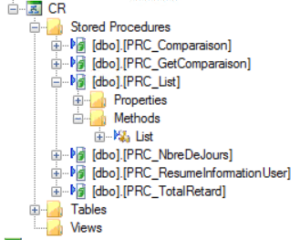
- SmartObject with the « List » method transformed into « Execute »
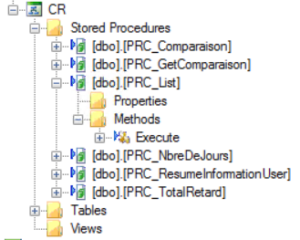
What Happened 🤔?
Here are some reasons that might explain this problem :
- An error has accidentally crept into your procedure, sometimes K2 can not interpret it;
- The transition from version 4.6.9 of K2 to version 4.7 in some cases.
To remedy this, it would first be necessary to indentify the error and then correct it.
How to cure it 🧐?
The code below, executed in SQL Server is going to :
- Allow to identify in your procedure where the error is located by going through your entire procedure;
- Give the details for each errors encountered .
GO
<strong>SET FMTONLY ON</strong>
DECLARE @return_value int
@VariableName type
(if you have a mandatory variable you specify it and its type)
@VariableName = @VariableName OUTPUT
SELECT @variableName AS N'@variableName'
SELECT @'Return Value' = @return_value
<strong>SET FMTONLY OFF</strong>
How to fix our Advanced SmartObject ?
Myself, i have no idea ! (Do not panic, it’s a joke 😃).
However, the correction of any errors will depends on your procedure and the type of error detected. But, with all the details that the code above will send you back, you will find a solution very easily 😉. In most cases, you only will have to refresh the service instance and the SmartObject will be unlocked.
I hope that this article has been of great help to you. For any question, leave me a comment.
See you soon !
Hey very interesting blog!
Thank you !
could you please give me on how can i connect rest api in form using smart objects