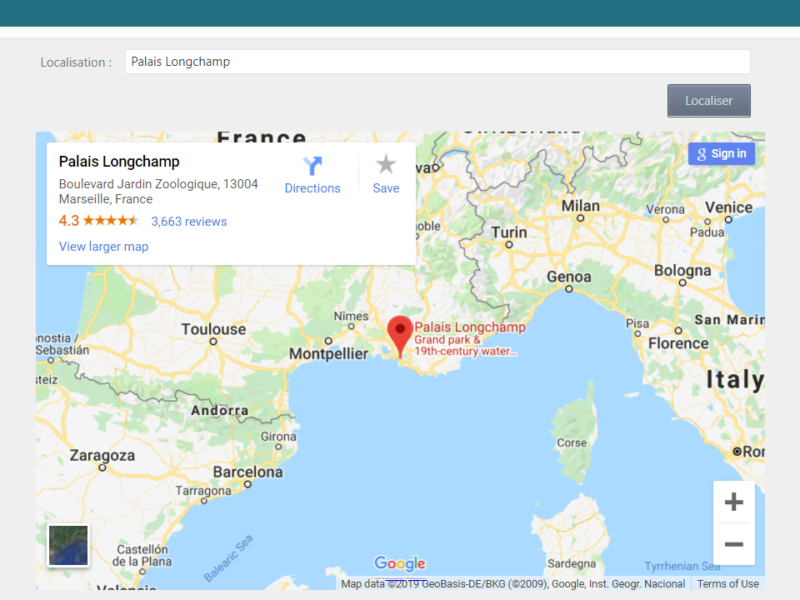K2: How to make a detached menu for a list view containing several elements
When you have too many items on a list view, if you are at the bottom of the page, it becomes problematic to be able to add, modify or delete an item because the toolbars “Add”, “Edit”, “Delete” and “Save” are no longer visible. You are required to scroll to the top of the page to see them.
In this article we will show you how to make a detached menu to solve this problem.
Integrate a map to locate an address into a K2 smartforms
You would like to integrate a localisation system in your applications, K2 in particular, so that your users can locate an address on a map. With this article you will be able to do it in a few minutes. Read more