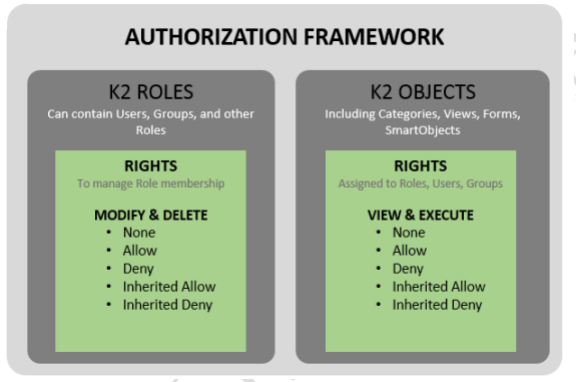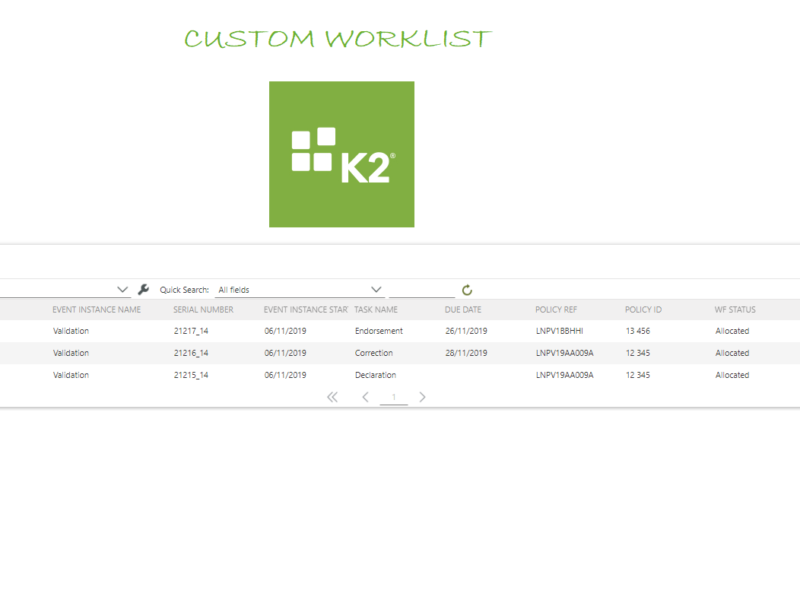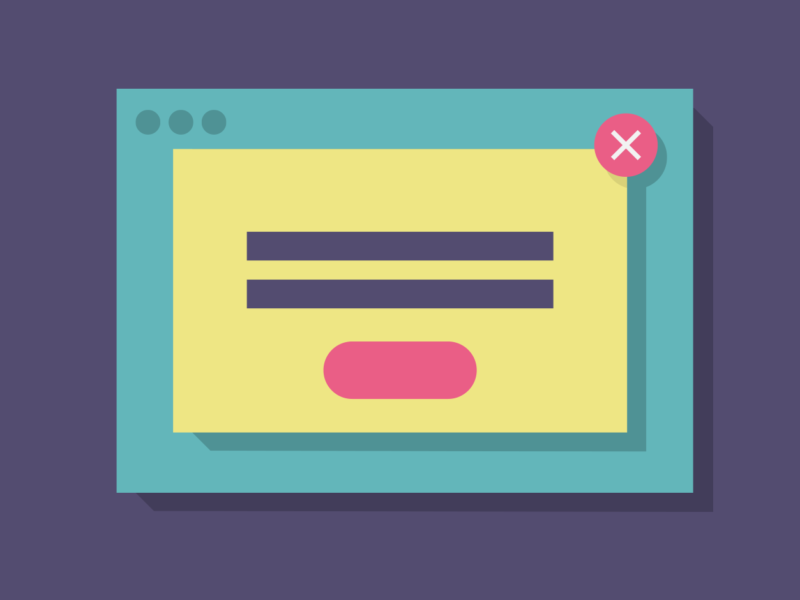K2 Five Authorization Framework
Did you know that a K2 administrator can control access to K2 objects (category, form, view and smartobject) and entities (user, group and role) by setting permissions (Allow and Deny) on rights (view, execute, modify and delete) ❓
Well, Authorization Framework is a feature in the new K2 Five and Cloud releases, which allows to do this. Hence the purpose of our article.
Create a Custom WorkList using K2 REST API
In our K2 applications, we sometimes need to use a Custom WorkList. There are different ways to create a Custom WorkList. In this article, we will show you how to do it using the K2 REST API. However, we won’t dwell on the presentation of the API and the creation of its methods. if you want to know this in detail, we invite you to read the following article Discovering K2 APIs.
Create a custom worklist without use a custom broker
We often realize that the worklist control used on our Smartforms does not always provide us the features that we need 😡 .For example, we would like to have additional columns on our WorkList showing us in detail the information related to the task or request. As a result, the concept of Custom Worklist is emerging: we are sometimes used to implementing it using custom broker Workflow Management but, in this article, you will find how to do it without using a custom broker 😎
Clickable Data Label: open a pop-up
K2 controls that you do not have the “clicked ” event (such as Data Label, Label, HyperLink, etc.) and do not give the possibility to make operations during the click. However, in some cases we would want to make a clickable data label. For example use a Data Label, Label or HyperLink to open a Pop-Up. So how do you open a Pop-Up at a click on it for example 😬😬😬? Don’t panic!!!☝😌.
In this tutorial we will show you how to make a DataLabel control clickable so that it opens a Pop-Up. The process is the same for making a HyperLink control type. Read more