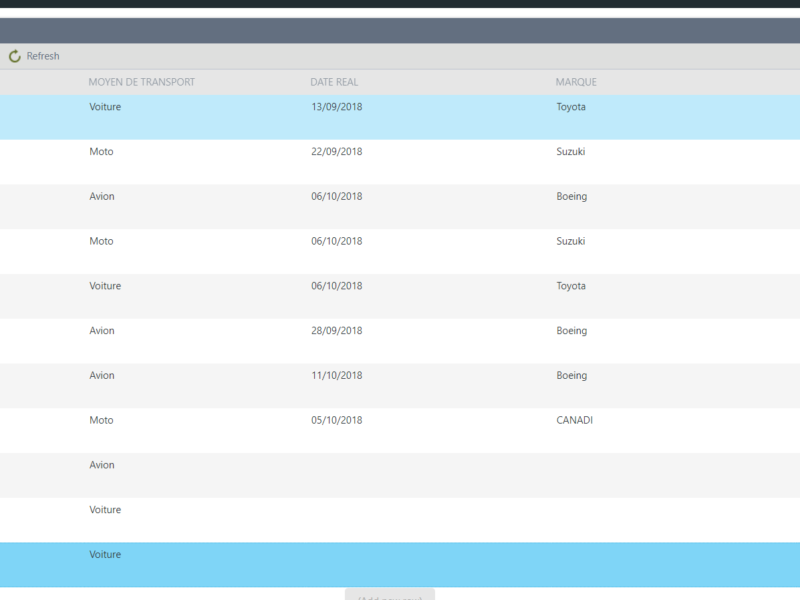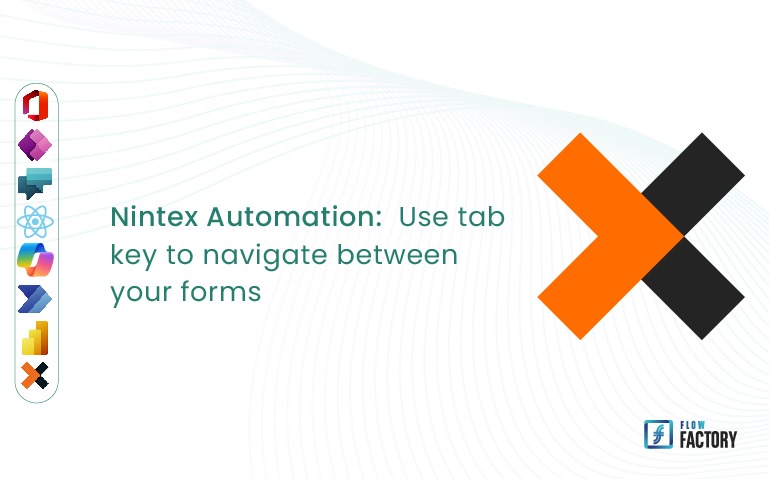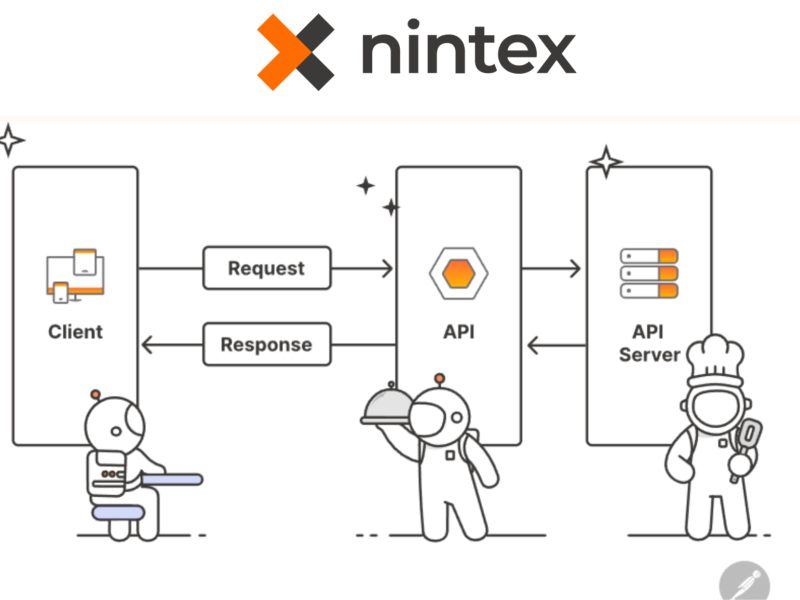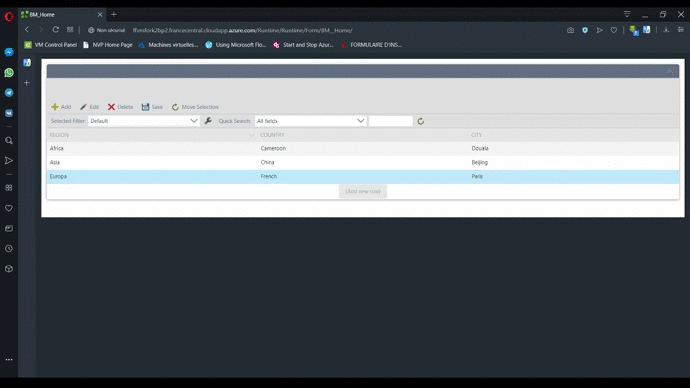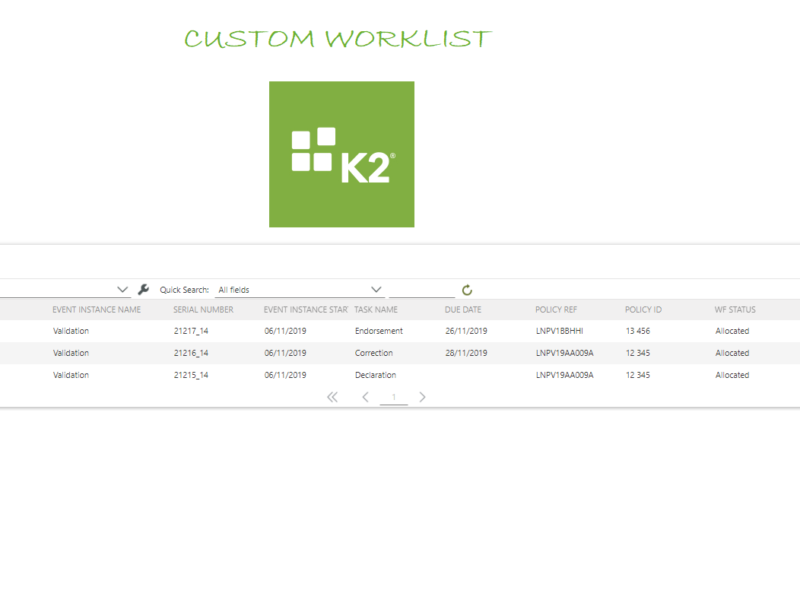How to dynamically add images in a List view
This article will be dedicated to the dynamic addition of images in a List view on K2 Blackpearl.
First of all, what are dynamic images? 🙂
Installation and use of a broker service for Back-Up of a Database
Backup a SQL database in a single click is now possible throught your K2 forms. You just have to install the appropriate broker service. For more information read the article until the end 🙂.
Use tab key to navigate between your forms tab
Since browsers have integrated tabs, we all use the tab key to change tabs.
Why not have the same functionality in a K2 form? Read more
Discovering K2 APIs
Have you ever heard of K2 APIs? No importance because precisely in this article we will discover them together. From their activation to their connection to K2 Read more
How to install and use the Broker Excel Export
Manipulate different versions of a document stored in SharePoint in a K2 form
In any application, we need to add documents to our requests, and in some cases, it is interesting to manage versions of these documents. This is possible when using SharePoint to store documents. This article will focus on manipulating versions of a document in a SharePoint library.
Remove selection on elements from a view list without refreshing the view
Any K2 developer has already, at least once in their lifetime, needed to remove the selection on items in a list view. This for a single solution is often offered to us: refresh the view . In this article, we’ll see how to remove this selection without having to refresh the entire view.
Read more
Create a custom worklist without use a custom broker
We often realize that the worklist control used on our Smartforms does not always provide us the features that we need 😡 .For example, we would like to have additional columns on our WorkList showing us in detail the information related to the task or request. As a result, the concept of Custom Worklist is emerging: we are sometimes used to implementing it using custom broker Workflow Management but, in this article, you will find how to do it without using a custom broker 😎
K2: How to make a detached menu for a list view containing several elements
When you have too many items on a list view, if you are at the bottom of the page, it becomes problematic to be able to add, modify or delete an item because the toolbars “Add”, “Edit”, “Delete” and “Save” are no longer visible. You are required to scroll to the top of the page to see them.
In this article we will show you how to make a detached menu to solve this problem.
How to: Calculate Working days K2
In the steps below, I show you how you calculate the next working day when we add a number of working days(B) to any date(A), considering weekends and holidays(C) using K2. Read more