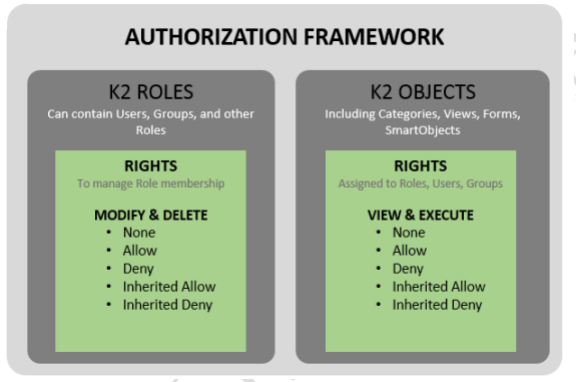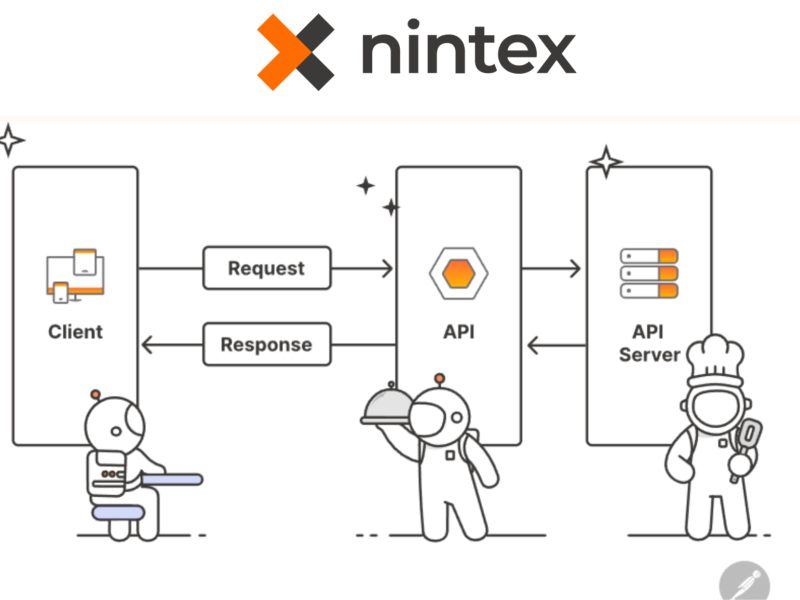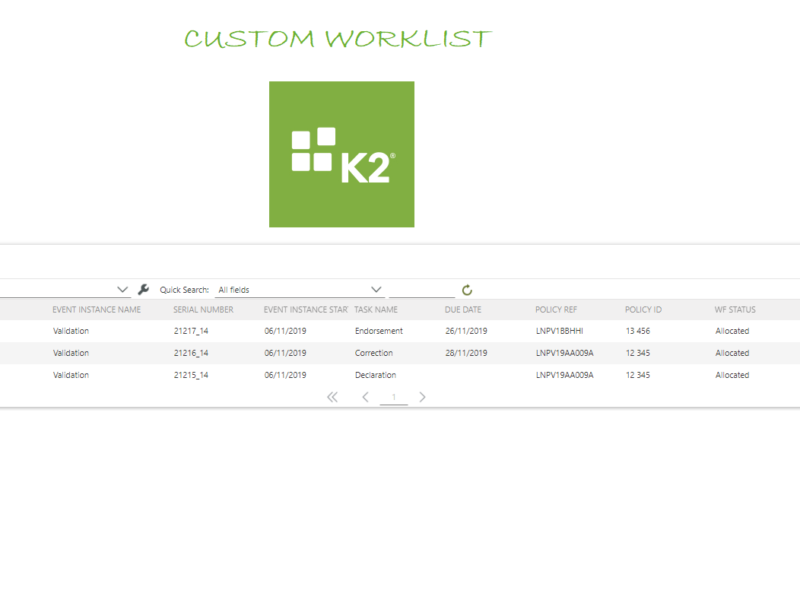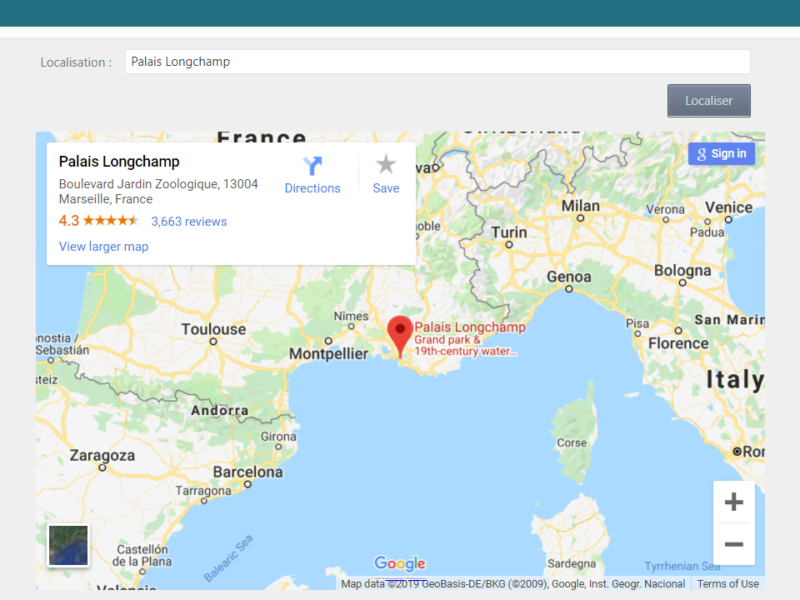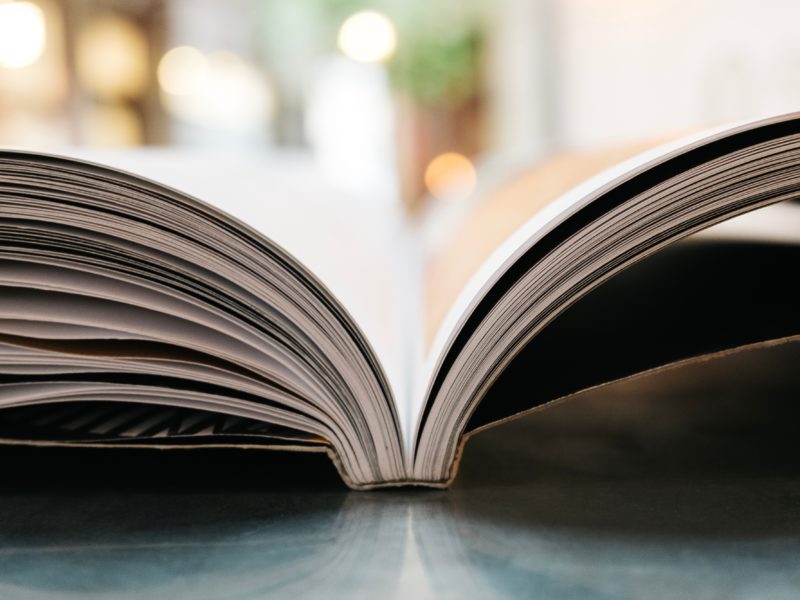How Power Platform helps companies streamline their business processes
Microsoft’s Power Platform is a suite of tools that helps organizations build custom applications, capture and analyze data, and automate business processes.
The Power Platform includes PowerApps, Power BI, Power Virtual agent and Power Automate.
This article will explain how the Power Platform helps companies streamline their business processes, including automating manual tasks, improving efficiency, consolidating data, enabling better collaboration, and reducing costs. Read more
FF Prono Forecasting Application
FF Prono is an application that allows you to make predictions on the different matches of the FIFA World Cup Qatar 2022.
It contains 02 main screens: Read more
K2 Five Authorization Framework
Did you know that a K2 administrator can control access to K2 objects (category, form, view and smartobject) and entities (user, group and role) by setting permissions (Allow and Deny) on rights (view, execute, modify and delete) ❓
Well, Authorization Framework is a feature in the new K2 Five and Cloud releases, which allows to do this. Hence the purpose of our article.
Word content control: Replace its content by another word content control
We will see how to replace the content of a content control of a word document from its K2 application. Let us consider that we have two word documents (D1 and D2). Each document have a content control C1 and C2 respectively. Here we will see how to replace the content of C1 by the content of C2 while maintaining the style. Indeed, the integration of a service that would do this is interesting.
Read more
Create a Custom WorkList using K2 REST API
In our K2 applications, we sometimes need to use a Custom WorkList. There are different ways to create a Custom WorkList. In this article, we will show you how to do it using the K2 REST API. However, we won’t dwell on the presentation of the API and the creation of its methods. if you want to know this in detail, we invite you to read the following article Discovering K2 APIs.
Discovering K2 APIs
Have you ever heard of K2 APIs? No importance because precisely in this article we will discover them together. From their activation to their connection to K2 Read more
Create a custom worklist without use a custom broker
We often realize that the worklist control used on our Smartforms does not always provide us the features that we need 😡 .For example, we would like to have additional columns on our WorkList showing us in detail the information related to the task or request. As a result, the concept of Custom Worklist is emerging: we are sometimes used to implementing it using custom broker Workflow Management but, in this article, you will find how to do it without using a custom broker 😎
Integrate a map to locate an address into a K2 smartforms
You would like to integrate a localisation system in your applications, K2 in particular, so that your users can locate an address on a map. With this article you will be able to do it in a few minutes. Read more
Add pagination on K2 list view editable
Hello !
I’ll present you an interesting tutorial 😎 : the pagination of an editable list view on K2 . Indeed, K2 allow to add the pagination on a list view that can not be editable. But it not possible to add the pagination on an editable list view. Truce of chatter let us go to the heart of the matter. 😉 Read more
Understand and resolve changes from “List” to “Execute” on SQL smartobjects
We have already had at least once an “Advanced SmartObject” whose method was changed from “List” to “Execute” without it being known neither why and even less how to fix it 🤔. In order to have clear ideas on this subject, read untill the end of the article .