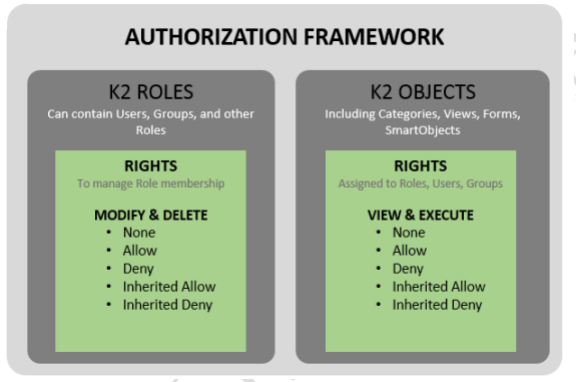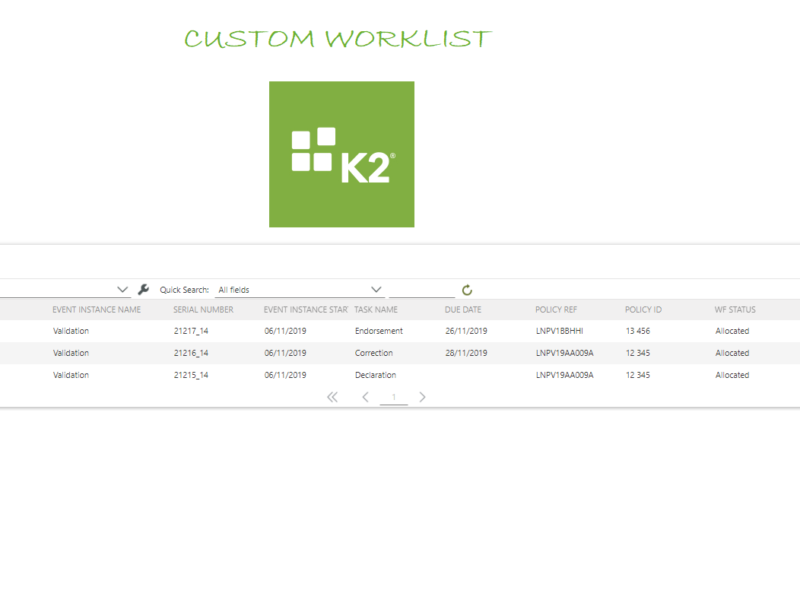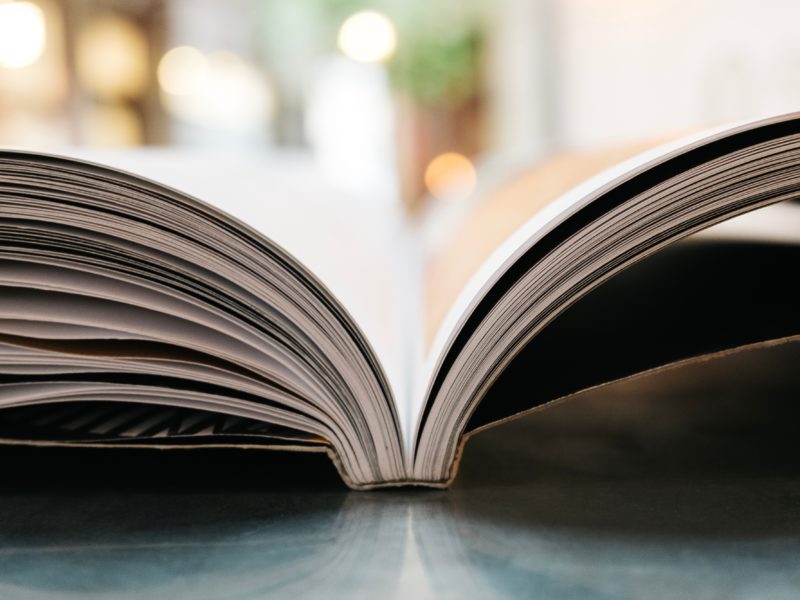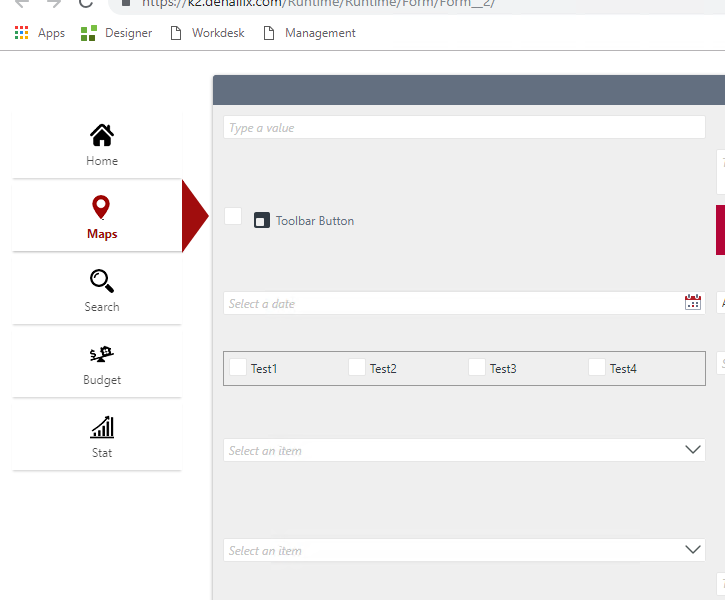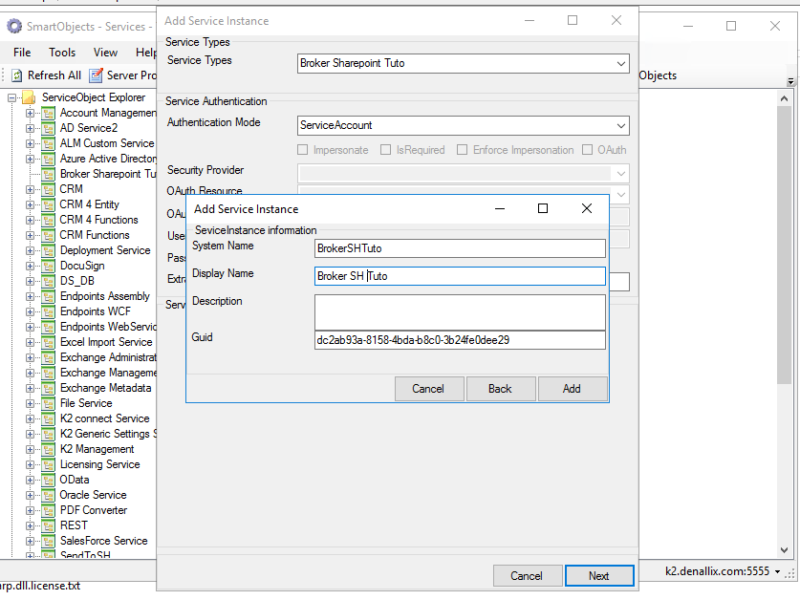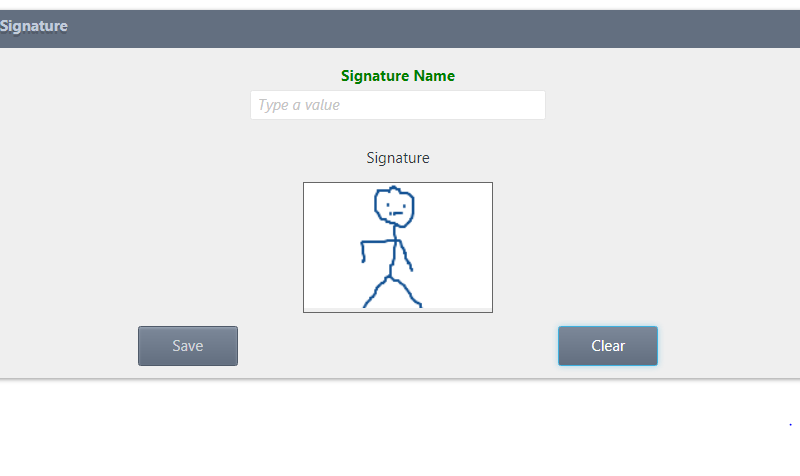Word document: copy a document into another one
In this article we will present a broker we have developed. This service allows us to copy the entire content of a word document and place it within a specific content control of another word document.
K2 Five Authorization Framework
Did you know that a K2 administrator can control access to K2 objects (category, form, view and smartobject) and entities (user, group and role) by setting permissions (Allow and Deny) on rights (view, execute, modify and delete) ❓
Well, Authorization Framework is a feature in the new K2 Five and Cloud releases, which allows to do this. Hence the purpose of our article.
Word content control: Replace its content by another word content control
We will see how to replace the content of a content control of a word document from its K2 application. Let us consider that we have two word documents (D1 and D2). Each document have a content control C1 and C2 respectively. Here we will see how to replace the content of C1 by the content of C2 while maintaining the style. Indeed, the integration of a service that would do this is interesting.
Read more
Create a custom worklist without use a custom broker
We often realize that the worklist control used on our Smartforms does not always provide us the features that we need 😡 .For example, we would like to have additional columns on our WorkList showing us in detail the information related to the task or request. As a result, the concept of Custom Worklist is emerging: we are sometimes used to implementing it using custom broker Workflow Management but, in this article, you will find how to do it without using a custom broker 😎
Use a Service Broker that uploads files to OneDrive
Do you want to send files to OneDrive from your K2 application? So, this article will show you how to do it, something simple 🙂
In this article, we will use OneDrive Online, please foudn below the different steps to play with OneDrive file in your K2 app.
Add pagination on K2 list view editable
Hello !
I’ll present you an interesting tutorial 😎 : the pagination of an editable list view on K2 . Indeed, K2 allow to add the pagination on a list view that can not be editable. But it not possible to add the pagination on an editable list view. Truce of chatter let us go to the heart of the matter. 😉 Read more
Turn the tabs into a pretty menu
In this article I will show you how to turn your tabs into some pretty tabs. We are going to change the style of your forms based on K2 SmartForms in order to get the following result.
Download and Install a Service Broker that Uploads a File to SharePoint
Want to add the feature that allows you to send files to SharePoint from your K2 App? If YES you are in the right place !!! 😉
To carry out this task, we will install a new Broker. This Broker will allow us to send a file on SharePoint by specifying: The URL of the site, The library, The path (or directly uploder the file from our PC). In the following of this tutorial, we will summarize the different steps to install and use this broker. Read more
Installation and use of the DigitalSignature Control
If you read this article, it would mean that it seemed necessary to you to deploy and use the Control « Digital Signature ». « DigitalSignature » is a community control that can be integrated into our SmartForms and allows to make drawings (digital signatures, or other drawings). Read more