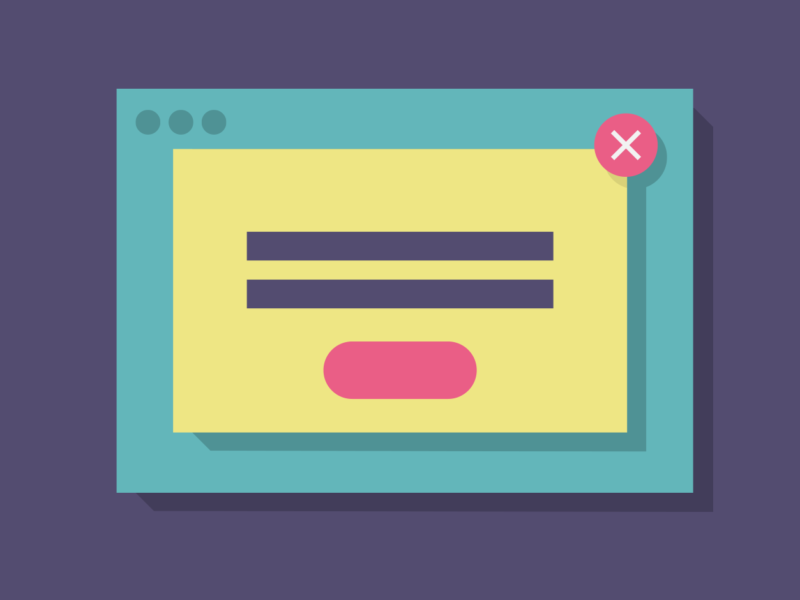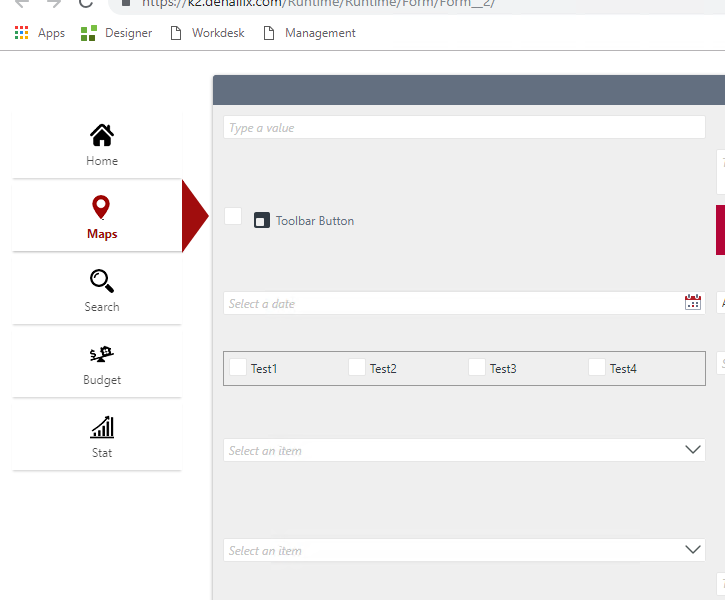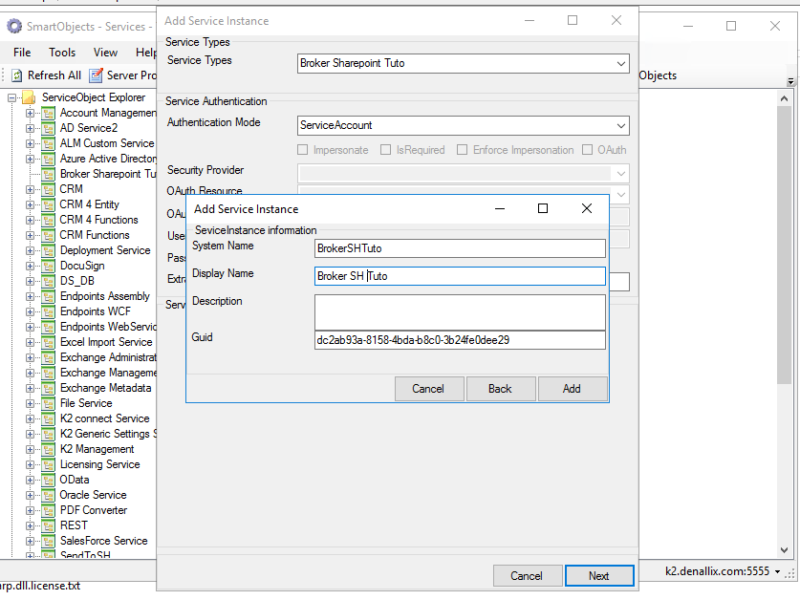Word document: copy a document into another one
In this article we will present a broker we have developed. This service allows us to copy the entire content of a word document and place it within a specific content control of another word document.
Word content control: Replace its content by another word content control
We will see how to replace the content of a content control of a word document from its K2 application. Let us consider that we have two word documents (D1 and D2). Each document have a content control C1 and C2 respectively. Here we will see how to replace the content of C1 by the content of C2 while maintaining the style. Indeed, the integration of a service that would do this is interesting.
Read more
Create a Custom WorkList using K2 REST API
In our K2 applications, we sometimes need to use a Custom WorkList. There are different ways to create a Custom WorkList. In this article, we will show you how to do it using the K2 REST API. However, we won’t dwell on the presentation of the API and the creation of its methods. if you want to know this in detail, we invite you to read the following article Discovering K2 APIs.
Use a Service Broker that uploads files to OneDrive
Do you want to send files to OneDrive from your K2 application? So, this article will show you how to do it, something simple 🙂
In this article, we will use OneDrive Online, please foudn below the different steps to play with OneDrive file in your K2 app.
Exporting view lists to Excel
The Export to Excel feature allows you to upload your List view as a Microsoft Excel file (.xlsx). Use this option if you want to analyze the display data in Excel. You must configure the functionality using a control that exists when the view is designed, and then configure a rule Execute a method on the view. Read more
Clickable Data Label: open a pop-up
K2 controls that you do not have the “clicked ” event (such as Data Label, Label, HyperLink, etc.) and do not give the possibility to make operations during the click. However, in some cases we would want to make a clickable data label. For example use a Data Label, Label or HyperLink to open a Pop-Up. So how do you open a Pop-Up at a click on it for example 😬😬😬? Don’t panic!!!☝😌.
In this tutorial we will show you how to make a DataLabel control clickable so that it opens a Pop-Up. The process is the same for making a HyperLink control type. Read more
Turn the tabs into a pretty menu
In this article I will show you how to turn your tabs into some pretty tabs. We are going to change the style of your forms based on K2 SmartForms in order to get the following result.
Download and Install a Service Broker that Uploads a File to SharePoint
Want to add the feature that allows you to send files to SharePoint from your K2 App? If YES you are in the right place !!! 😉
To carry out this task, we will install a new Broker. This Broker will allow us to send a file on SharePoint by specifying: The URL of the site, The library, The path (or directly uploder the file from our PC). In the following of this tutorial, we will summarize the different steps to install and use this broker. Read more
Monitor your server K2 – part 1
A topic that comes up frequently when our K2 platform gets bigger, it’s a simple way to monitor its environment without having to connect to the workspace and check if instances are in error or if everything is fine (yes yes, it happens!)
To set up this kind of mechanism, Read more
Manage files in an SQL database
The need to store files is present a large part of the applications we develop. But now, when you have a fully integrated SQL application, is it necessary to provision a SharePoint site collection to manage its documents? By inevitably (and luckily 😛 ) Read more